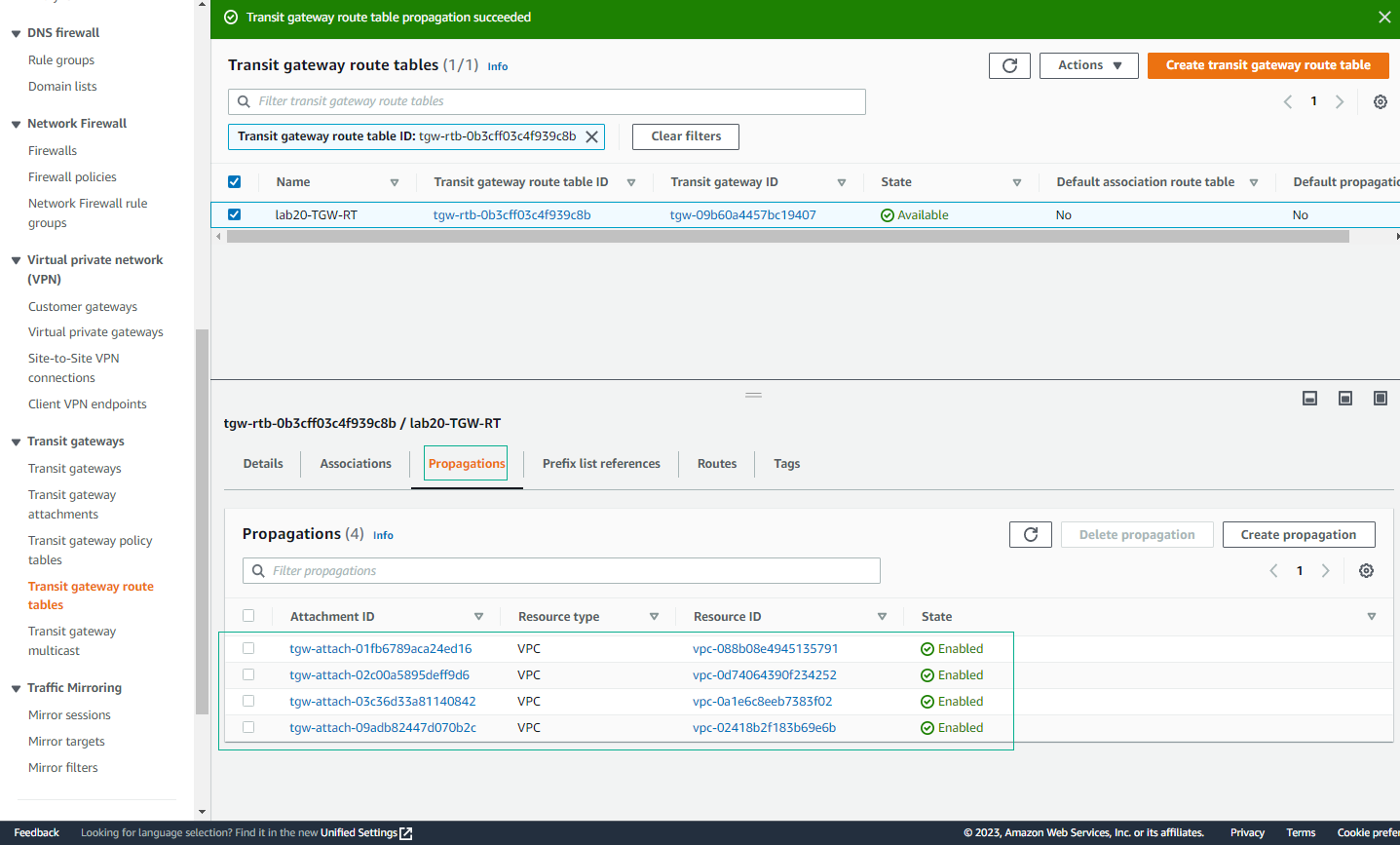Tạo Transit Gateway Route Tables
Tạo Transit Gateway Route Tables
Ở phần này, bạn sẽ tạo Route Table cho Transit Gateway để Transit Gateway biết rằng những VPC attachment nào sẵn sàng gửi và đón nhận traffic được phân phối thông qua Transit Gateway.
- Mở VPC Management Console
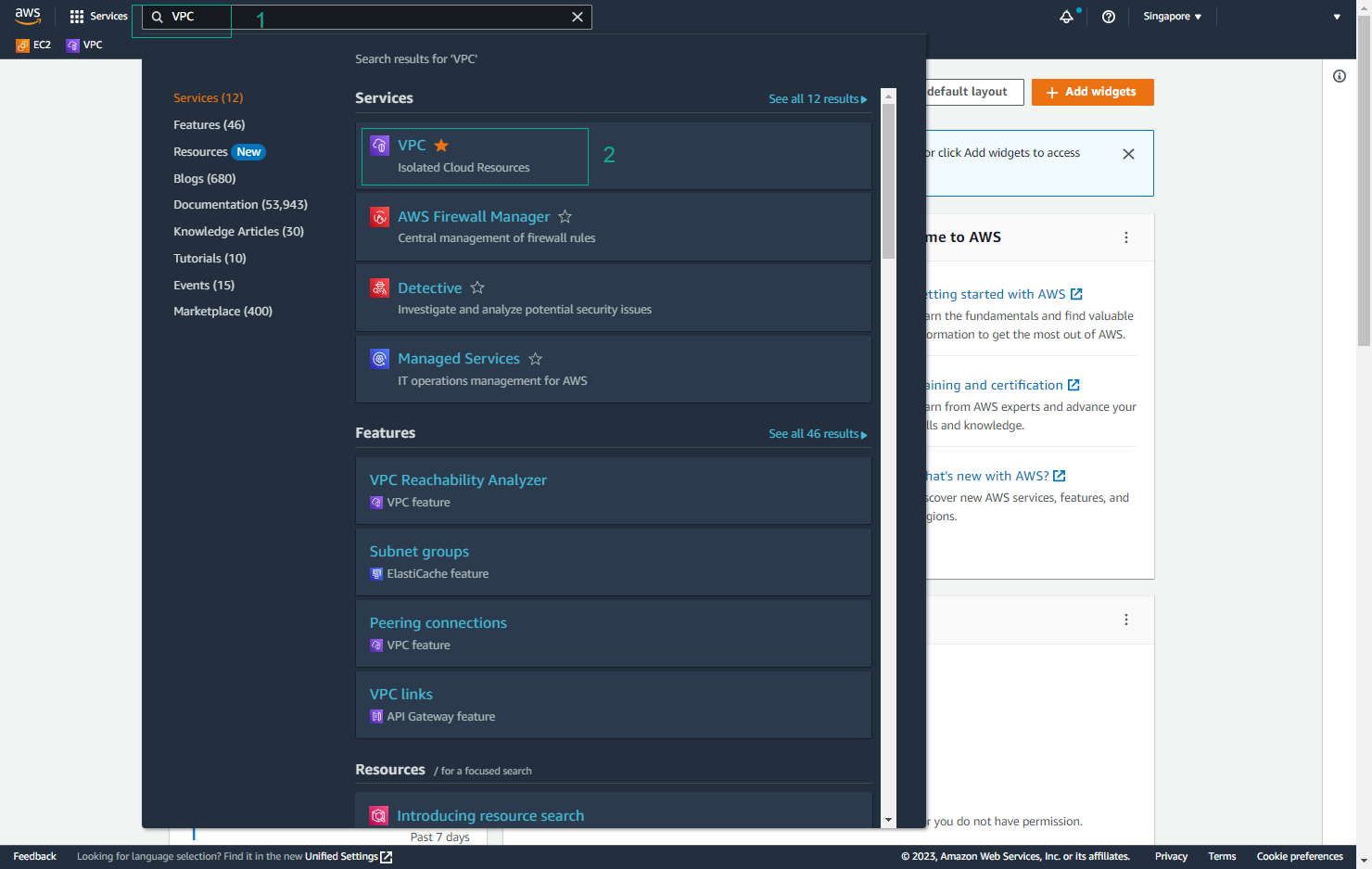
- Chọn Transit Gateway Route Tables ở thanh bên trái, và chọn Create Transit Gateway Route Table.
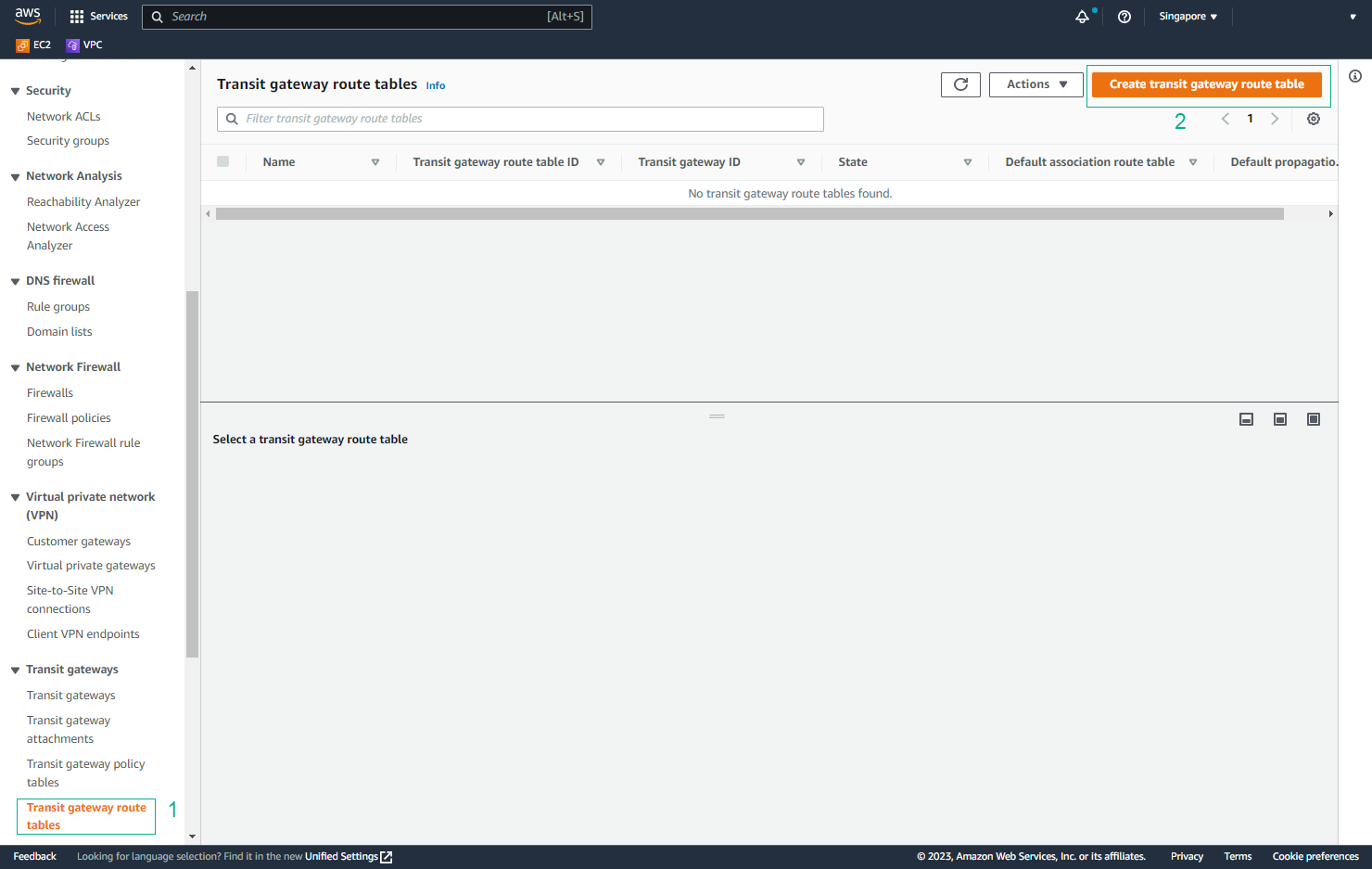 )
)
- Nhập Name tag (VD:lab20-TGW-RT), chọn transit gateway mà bạn đã tạo, và chọn Create Transit Gateway Route Table.
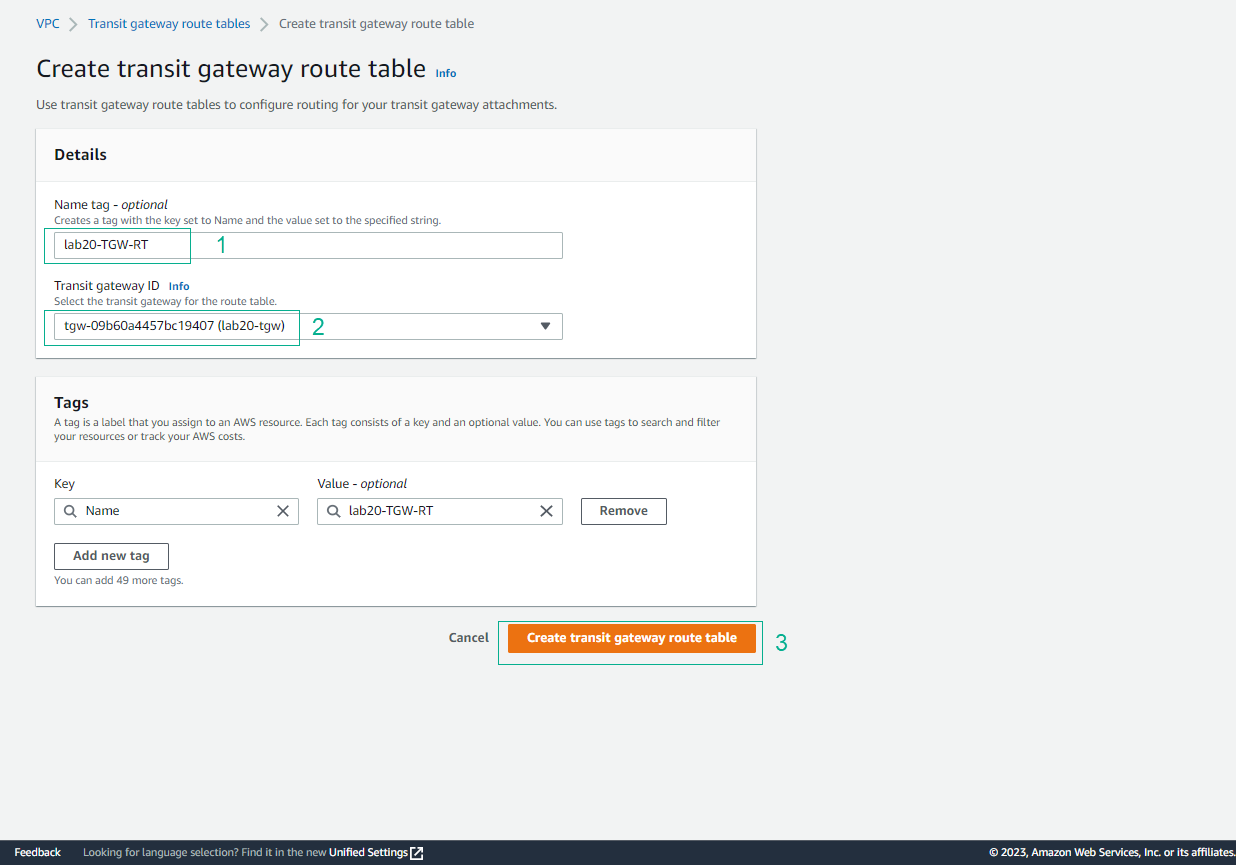
- Tạo Transit Gateway Route Tables thành công.
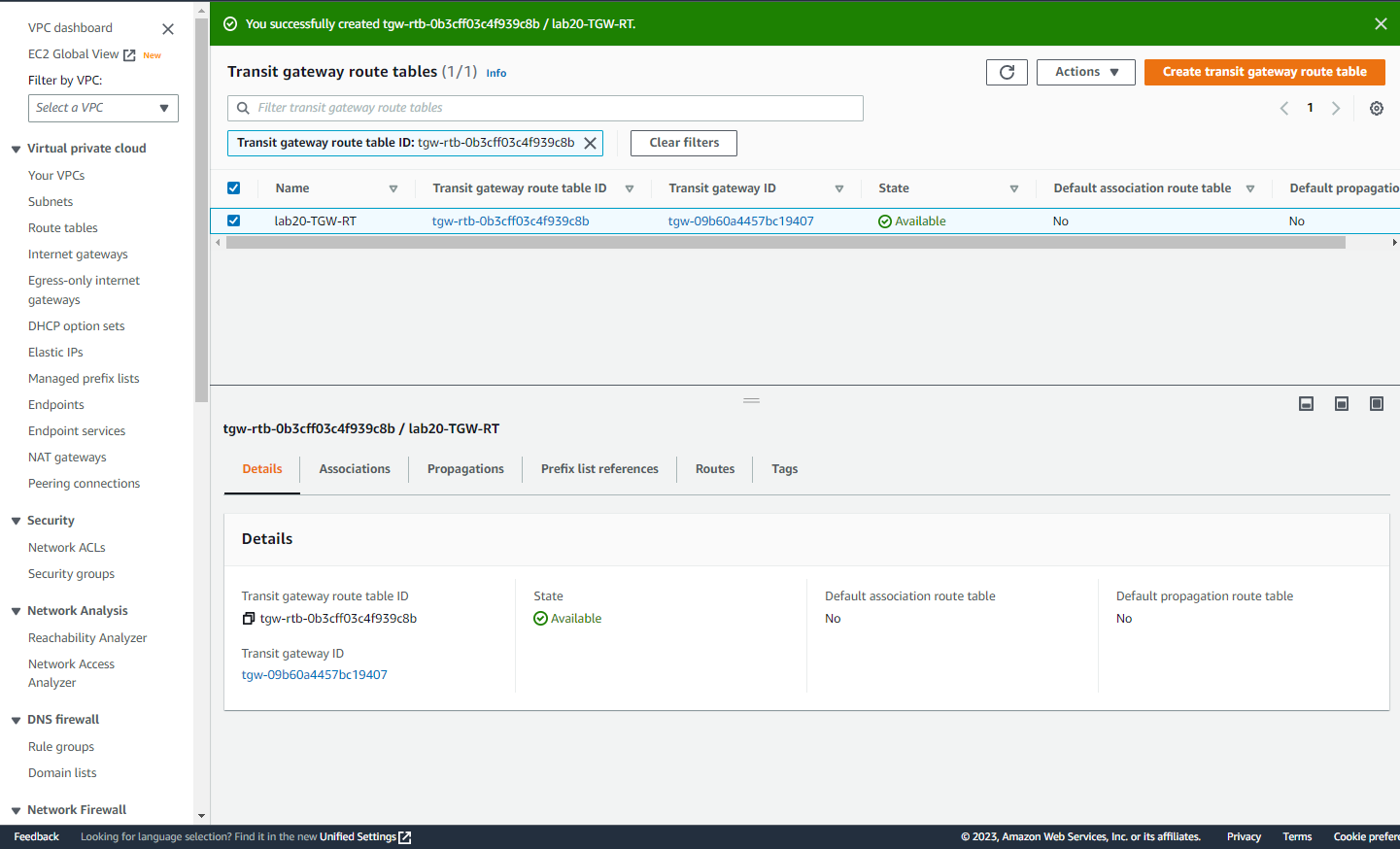
- Sau khi Route table trở nên sẵn sàng, tick vào route table chúng ta mới tạo, chọn tab Associations, và nhấn Create association.
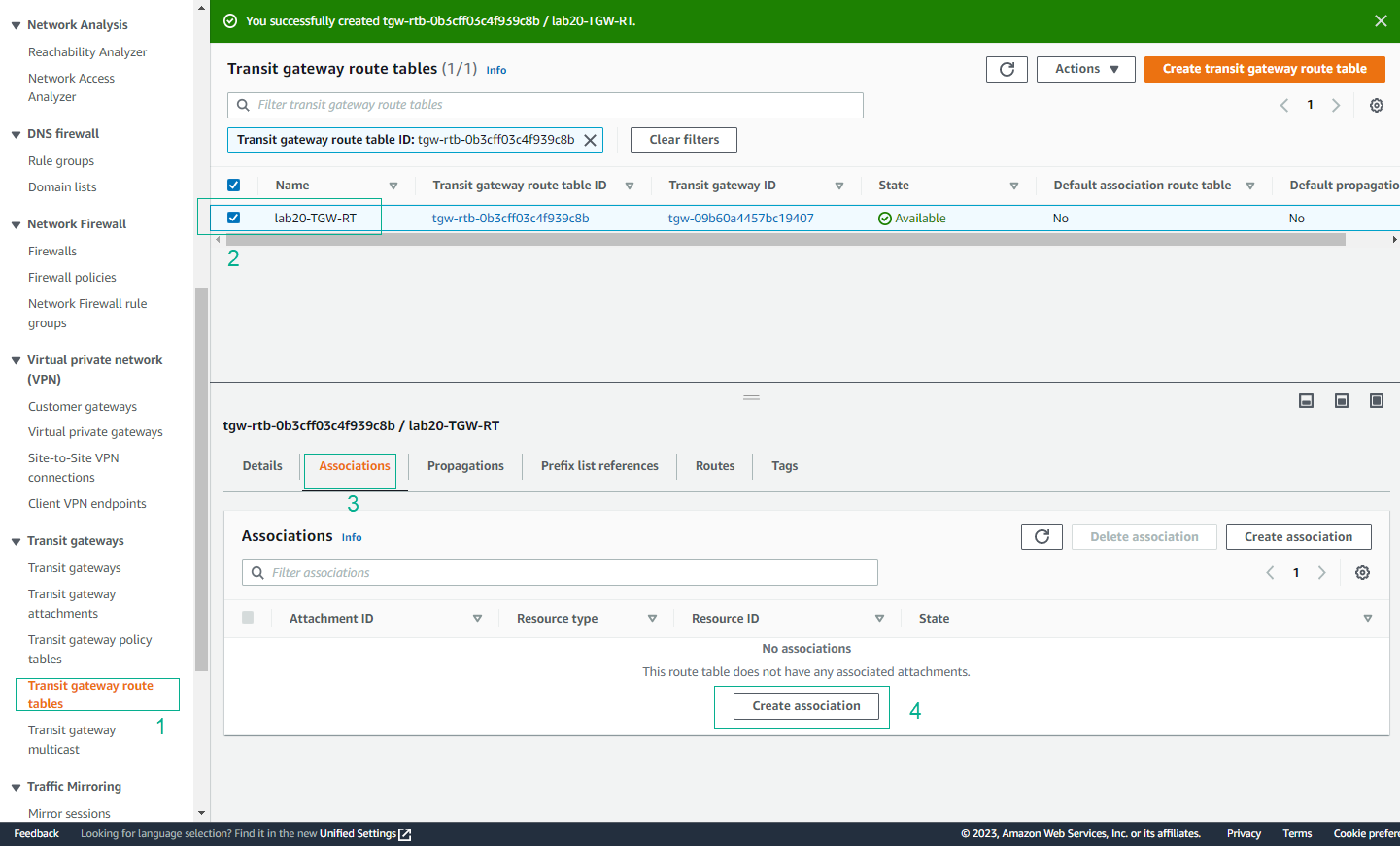
- Lần lượt đính từng VPC. Quá trình association báo Transit Gateway biết route table của VPC nào sẽ gửi các data packet tới Transit Gateway.
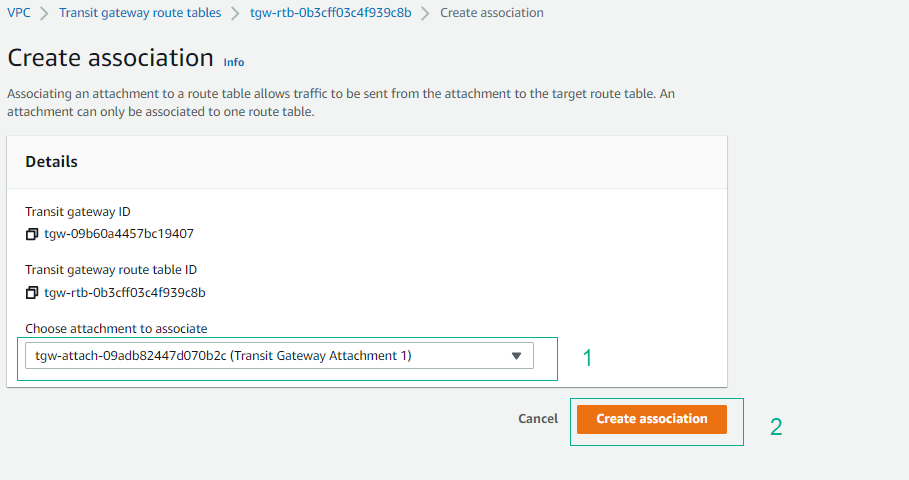
- Đính VPC thành công.
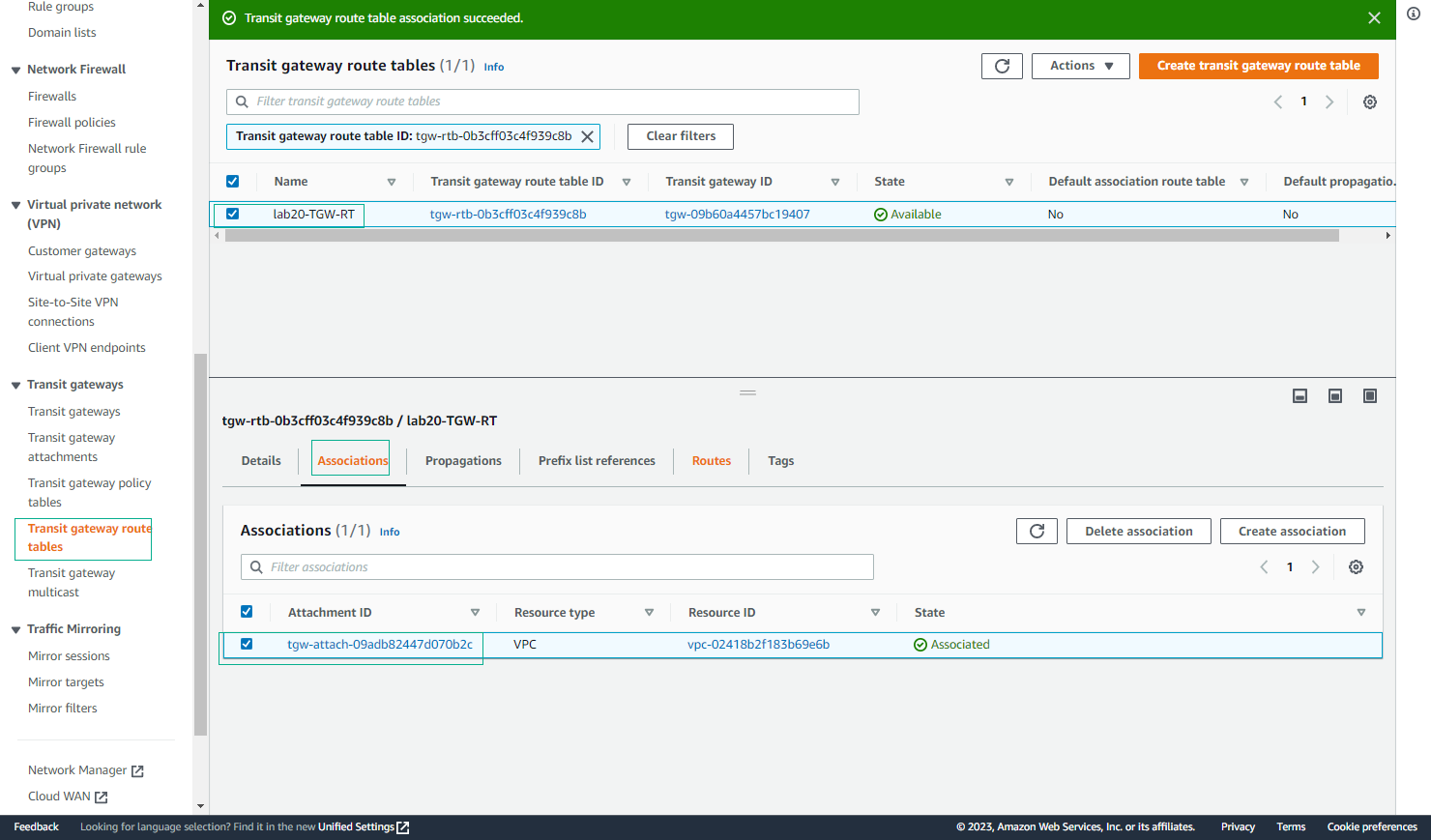
- Hoàn tất đính cả 4 VPC.
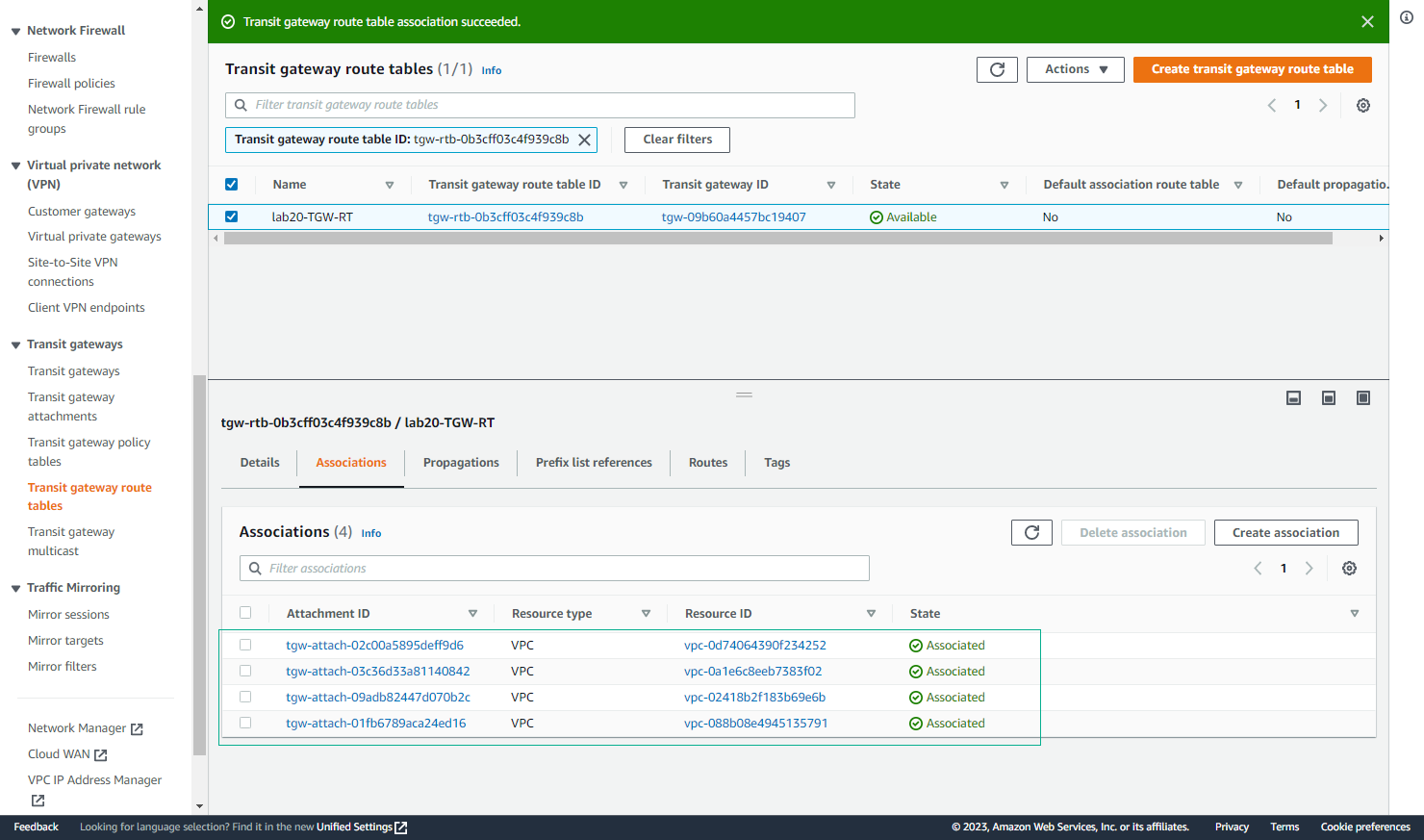
- Sau đó chuyển qua tab Propagations, nhấn Create propagation.
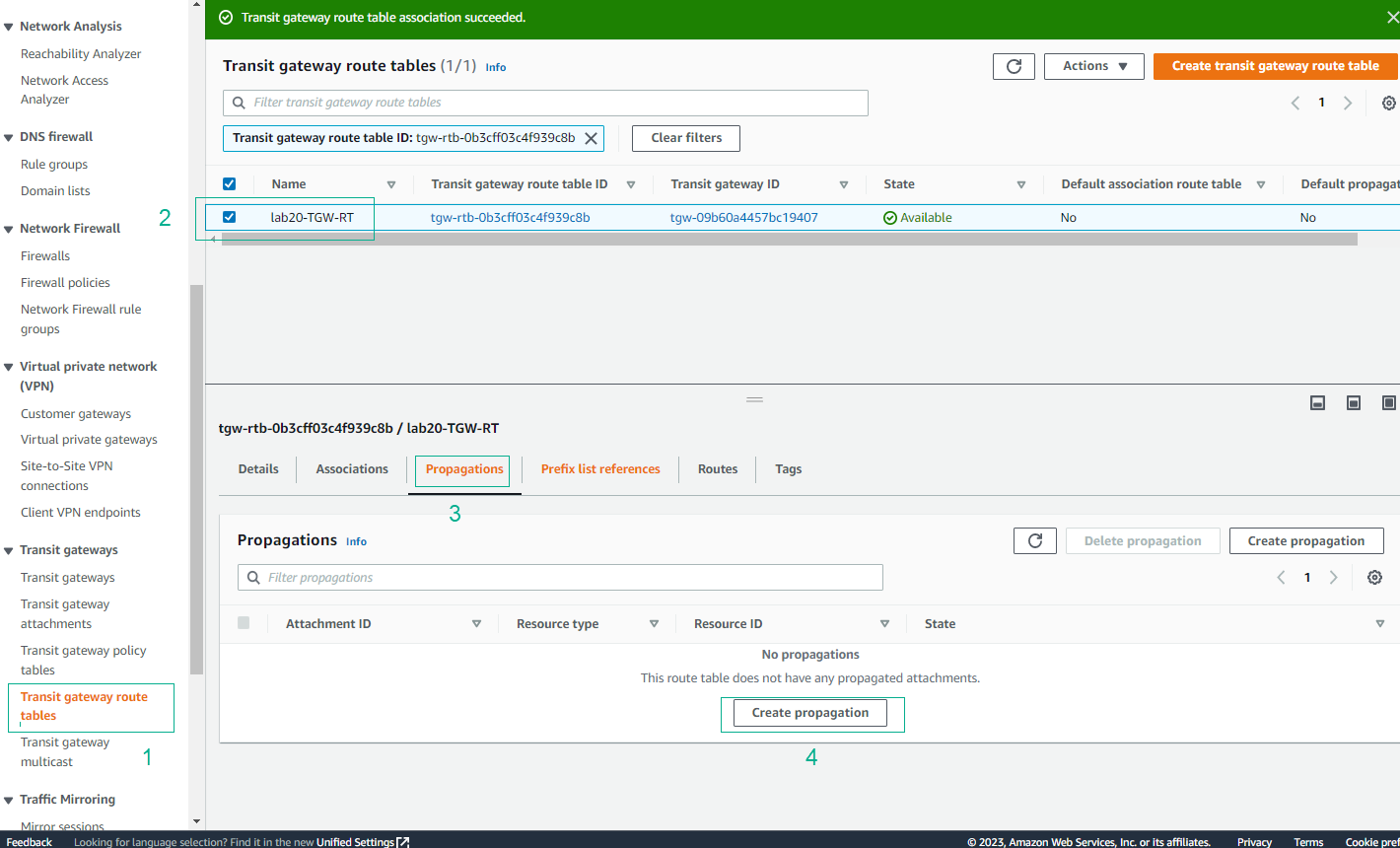
- Chọn Create propagation.
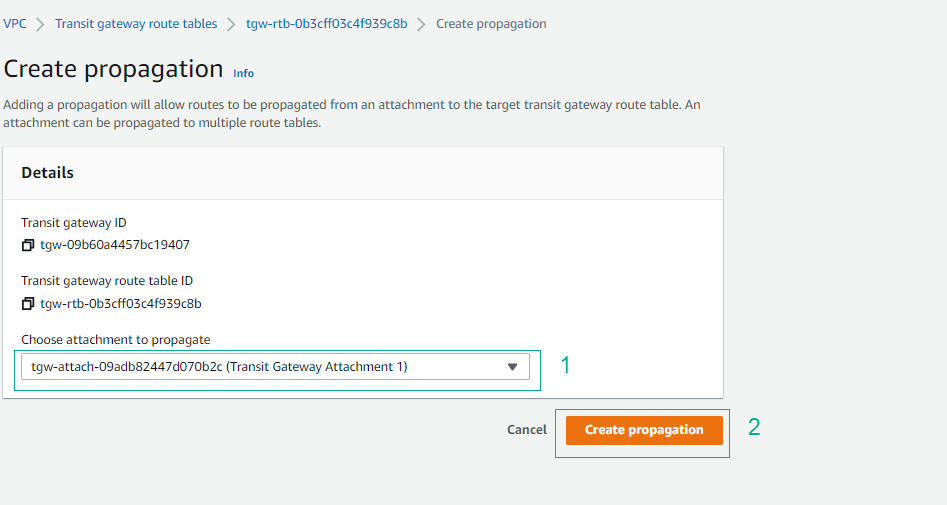
- Create propagation thành công.
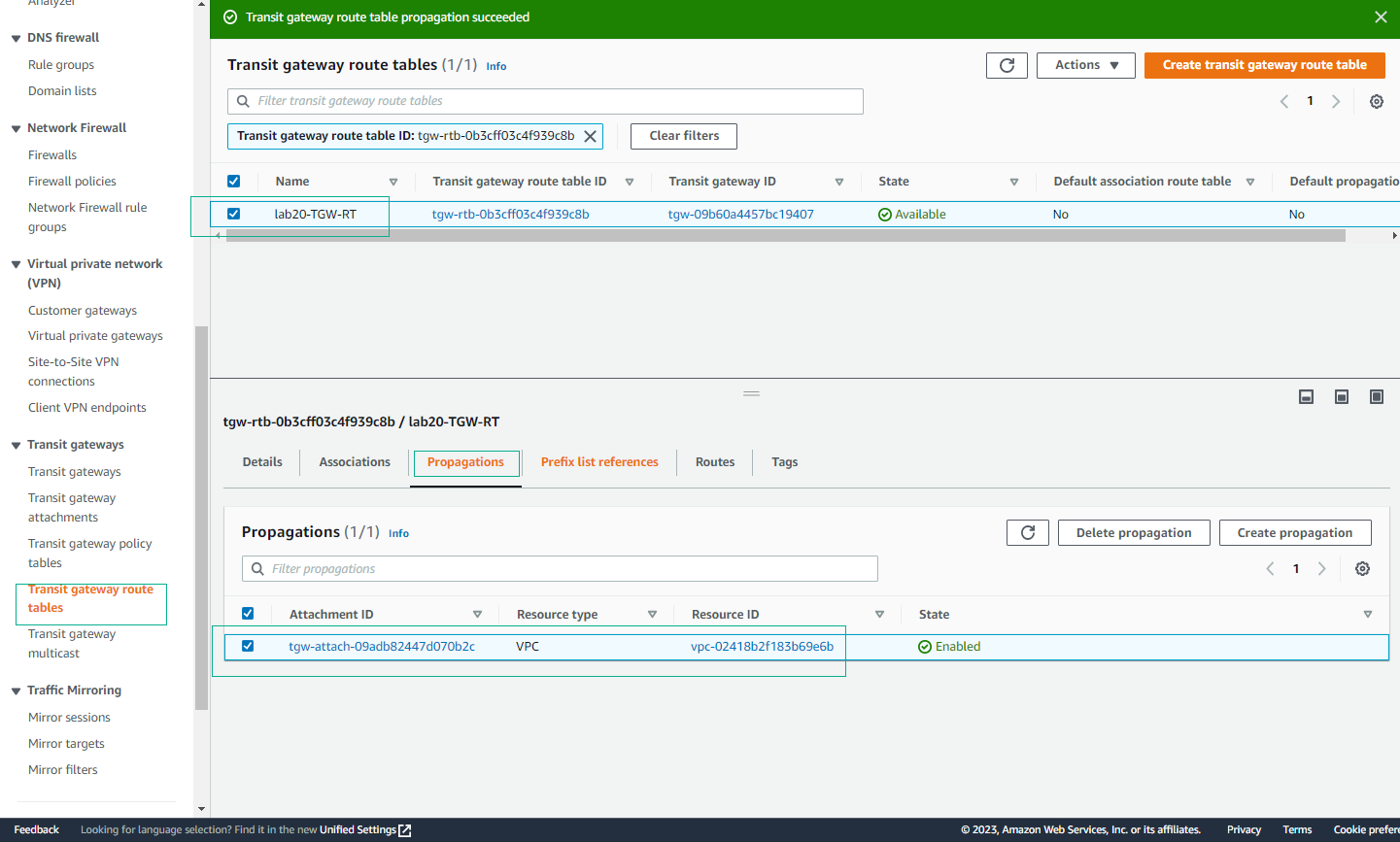
- Lần lượt đính từng VPC. Quá trình propagation báo Transit Gateway biết route table của VPC nào sẽ nhận các data packet từ Transit Gateway.