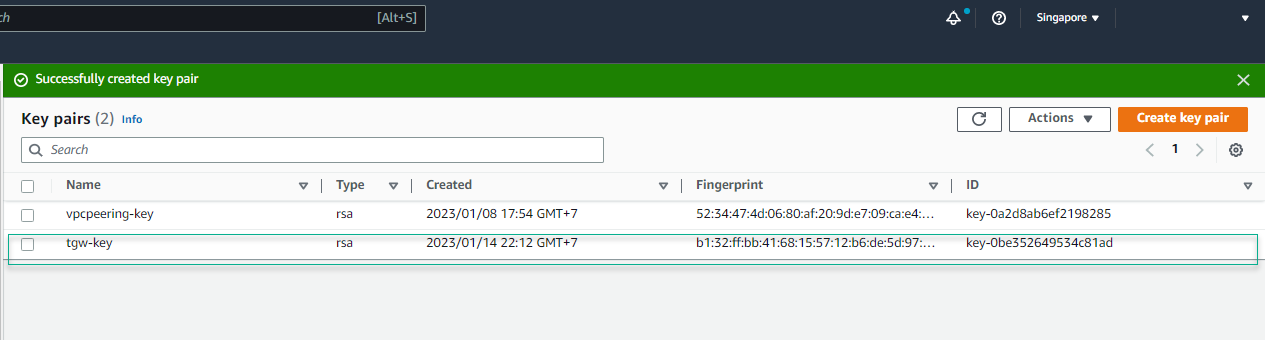Generate Key Pair
Generate Key Pair
- Create Key Pair
- Login to AWS Management Console
- Find EC2
- Select EC2
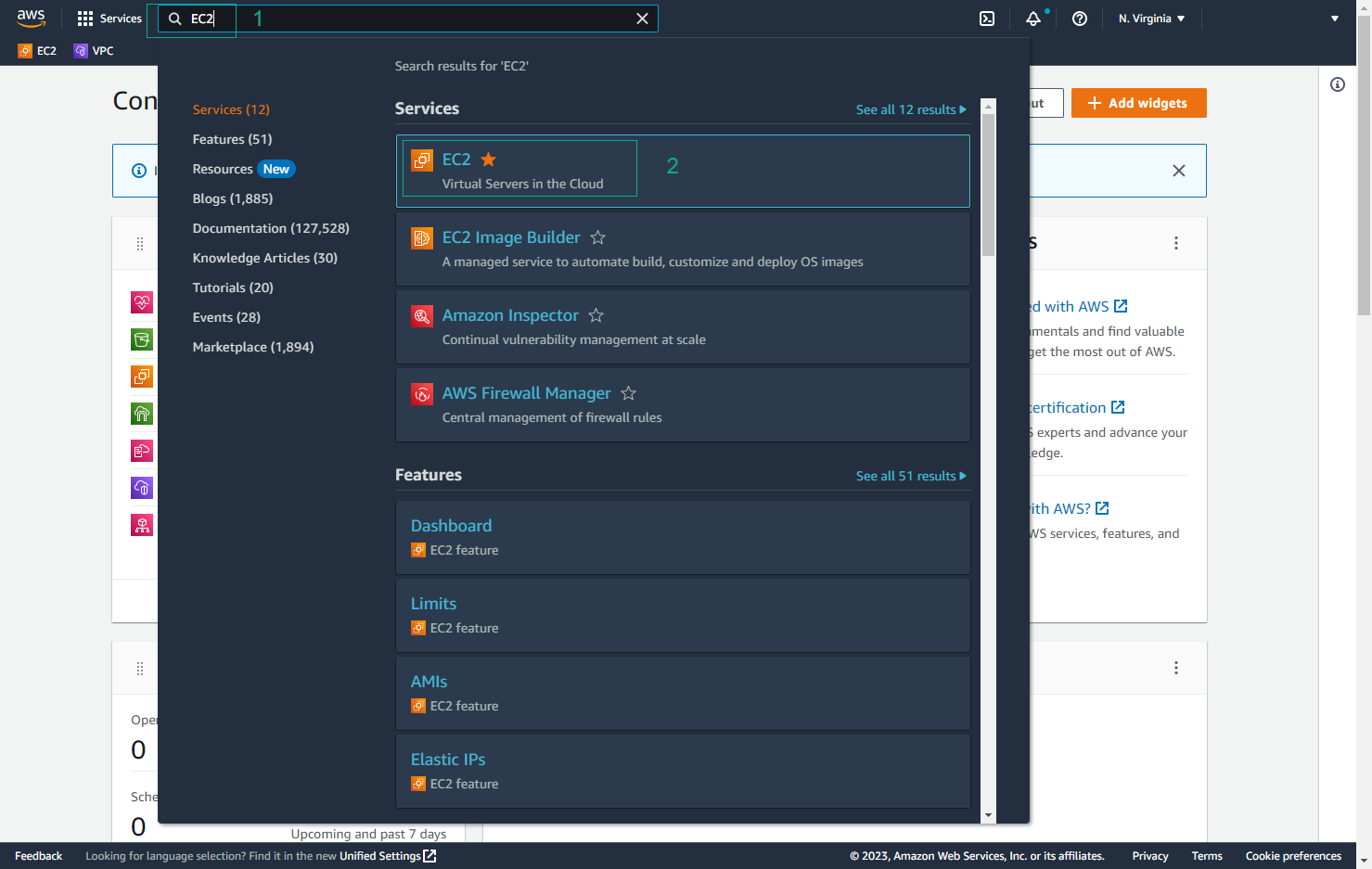
In this workshop, we will use the Singapore region (ap-southeast-1). If you want to use another Region, be sure to move the Region back to the Region you want to use when creating workshop-related resources.
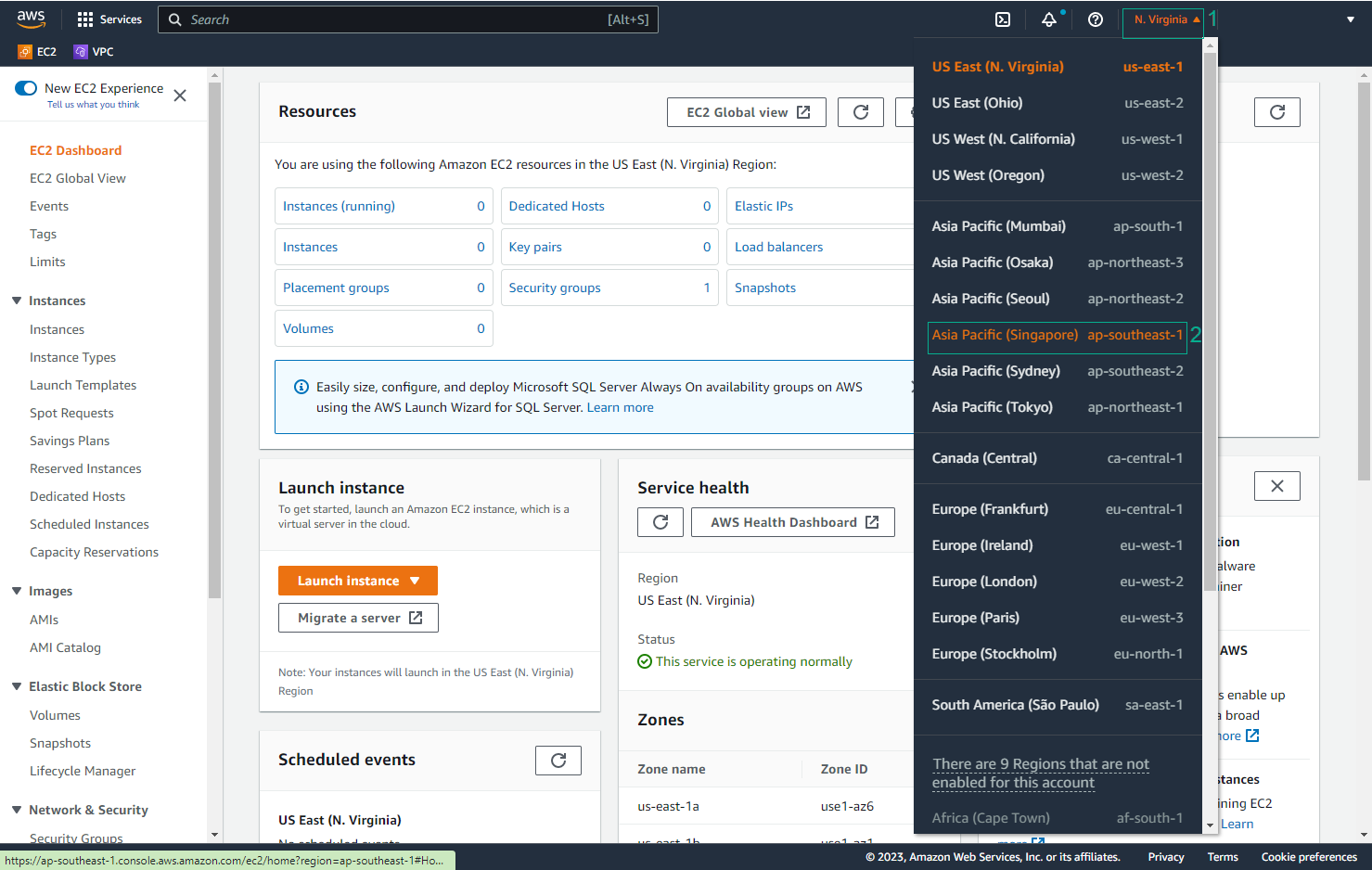
- In the EC2 interface
- Select Key Pairs
- Select Create key pair
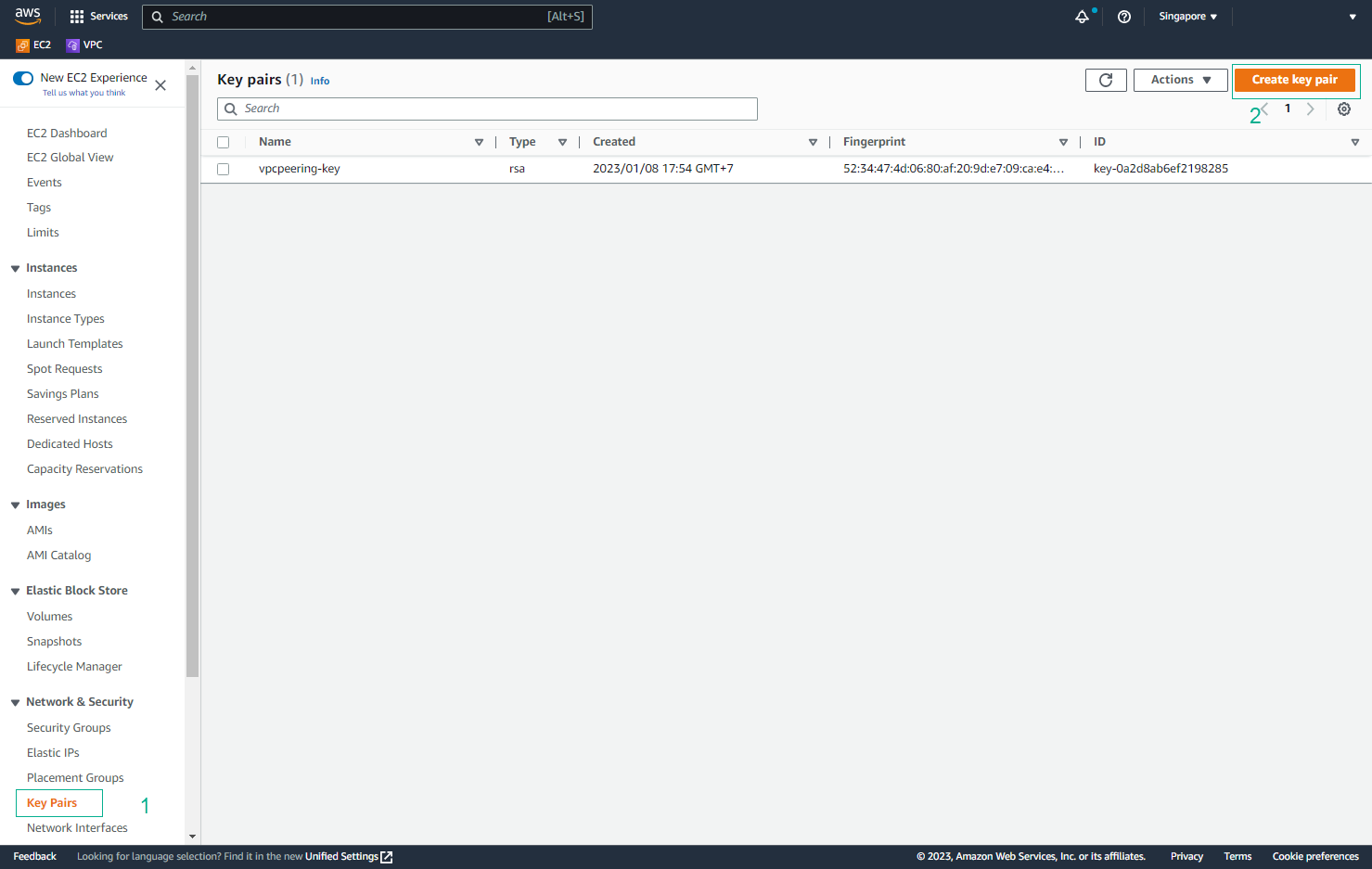
- In the Create key pair interface
- Name, enter
tgw-key - Key pair type, select RSA
- Private key file format, select .pem
- Select Create key pair
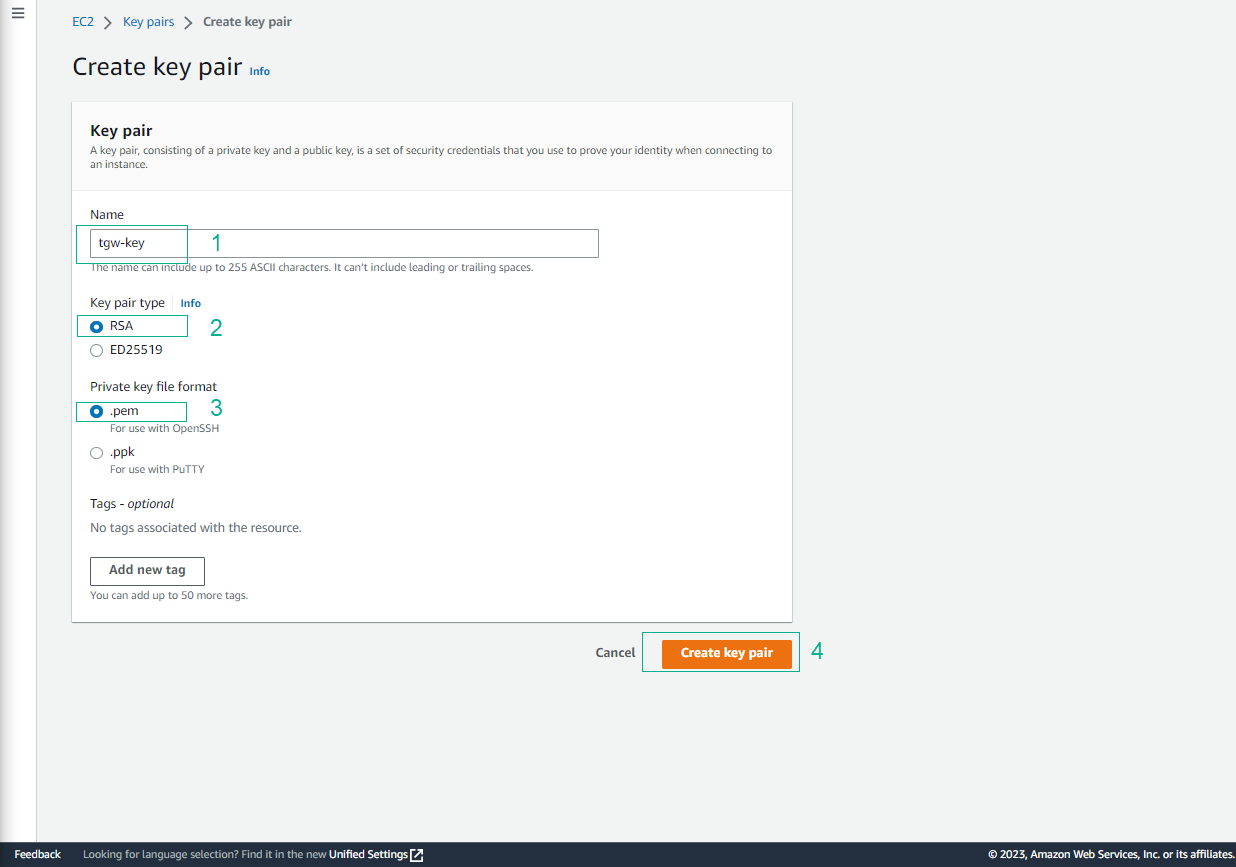
- Generate key pair successfully.